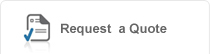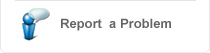| REMOTE DESKTOP | |
| SUPPORT SERVICE | |
| New PC OS Setup | |
| New Antivirus setup | |
| MS Office installation | |
| Peripheral Setup | |
| Antivirus Removal | |
| PC Optimization | |
| Router Configuration | |
| Data transfer | |
| PC Trobleshooting | |
| Tablet setup | |

IT Network infrastructure
1. What CompuMate can do in structured cabling - Data & voice?
2. How many types of cabling standards are available?
3. How can you define categories used for classifying networks?
4. What are basic hardware components used in wired network?
5. What are basic hardware components used in wireless network?
6. How many types of networks are available?
7. How CompuMate can help you with network infrastructure services?
2. How many types of cabling standards are available?
3. How can you define categories used for classifying networks?
4. What are basic hardware components used in wired network?
5. What are basic hardware components used in wireless network?
6. How many types of networks are available?
7. How CompuMate can help you with network infrastructure services?
Structured cabling - data &Voice
The voice and data cabling field is complicated and constantly changing and companies need a solid and reliable infrastructure to conduct business. CompuMate can help you design your network from the early planning stages through implementation, ensuring that the proper materials, network spaces and timelines are in place.
CompuMate staff works hand in hand with manufacturer-certified electronics design engineers to provide the best network cabling services and solutions that will work with your routing, switching and telephony electronics. We can even work with your general contractor on projects to provide you with a smooth and timely installation. CompuMate has certifications with most major technology vendors and can provide inside and outside installations, wireless/mesh, IP cameras, projectors, and smart classrooms for single-story buildings to multistory campuses in copper and fiber-optic solutions. We tailor our solutions to fit your company's needs.
Different types of cabling standards are available.
Structured cabling is building communication cabling infrastructure that consists of a number of standardized smaller elements (hence structured) called subsystems. Structured cabling falls into six subsystems:
Entrance Facilities are where the building interfaces with the outside world. Equipment Rooms host equipment which serves the users inside the building. Telecommunications Rooms house telecommunication equipment which connects the backbone and the horizontal cabling subsystems. Backbone Cabling connects between the entrance facilities, equipment rooms and telecommunications rooms. Horizontal Cabling connects telecommunications rooms to individual outlets or work areas on the floor. Work-Area Components connect end-user equipment to outlets of the horizontal cabling system.
Structured cabling design and installation is governed by a set of standards that specify wiring data centers, offices, and apartment buildings for data or voice communications, using category 5 (CAT 5E) or category 6 cable (CAT 6) or category 7 cable( CAT7) and modular sockets. These standards define how to lay the cabling in a star formation, such that all outlets terminate at a central patch panel (which is normally 19 inch rack-mounted), from where it can be determined exactly how these connections will be used. Each outlet can be 'patched' into a data network switch (normally also rack mounted alongside), or patched into a 'telecoms patch panel' which forms a bridge into a private branch exchange (PBX) telephone system, thus making the connection a voice port.
Lines patched as data ports into a network switch require simple straight-through patch cables at the other end to connect a computer. Voice patches to PBXs in most countries require an adapter at the remote end to translate the configuration on 8P8C modular connectors into the local standard telephone wall socket. No adapter is needed in the U.S. as the 6P6C plug used with RJ11 telephone connections is physically compatible with the larger 8P8C (RJ-45) socket and the wiring of the 8P8C is compatible with RJ11. In the UK, an adapter must be present at the remote end as the 6-pin BT socket is physically incompatible with 8P8C. It is common to color code patch panel cables to identify the type of connection, though structured cabling standards do not require it, except in the demarcation wall field. Cabling standards demand that all eight connectors in Cat5/5e/6 cable are connected, resisting the temptation to 'double-up' or use one cable for both voice and data.
Category 5 cable
Category 5 cable is a twisted pair high signal integrity cable type often referred to asCat5 or Cat-5. Most Category-5 cables are unshielded, relying on the twisted pair design for noise rejection. Category 5 has been superseded by the Category 5especification. This type of cable is used in structured cabling for computer networkssuch as Ethernet and ATM, and is also used to carry many other signals such astelephony and video. The specification for Category 5 cable was defined in ANSI/TIA/EIA-568- A, with clarification in TSB-95. These documents specified performance characteristics and test requirements forfrequencies of up to 100 MHz.
Category 5 cable includes 4 twisted pairs in a single cable jacket. This use of balanced lineshelps preserve a high signal-to-noise ratio despite interference from both external sources and other pairs (this latter form of interference is called crosstalk). It is most commonly used for 100 Mbit/s networks, such as 100BASE-TX Ethernet, although IEEE 802.3ab defines standards for 1000BASET - Gigabit Ethernet over category 5 cable. Each of the four pairs in a Cat 5 cable has differing precise number of twists per meter based on prime numbers to minimize crosstalk between the pairs. On average there are 6 twists per 5 centimeters. The pairs are made from 24gauge (AWG) copper wires within the cables.
Category 6 cable
category 6 cable, commonly referred to as Cat-6, is a cable standard for Gigabit Ethernet and other network protocols that are backward compatible with the Category 5/5e and Category 3 cable standards. Compared with Cat-5 and Cat-5e, Cat-6 features more stringent specifications for crosstalk and system noise. The cable standard provides performance of up to 250 MHz and is suitable for 10BASE-T,100BASE-TX (Fast Ethernet), 1000BASE-T / 1000BASE-TX (Gigabit Ethernet) and 10GBASE-T (10-Gigabit Ethernet). Category 6 cable has a reduced maximum length when used for 10GBASE-T; Category 6a cable, or Augmented Category 6, is characterized to 500 MHz and has improved alien crosstalk characteristics, allowing 10GBASE-T to be run for the same distance as previous protocols. Category 6 cable can be identified by the printing on the side of the cable sheath. Like earlier cables, Category 6 cable contains four twisted wire pairs. Although it is sometimes made with 23 AWG wire, the increase in performance with Cat-6 comes mainly from better insulation; 22 to 24 AWG copper is allowed so long as the ANSI/TIA-568-B.2- 1 performance specifications are met. Cat-6 patch cables are normally terminated in 8P8C (often incorrectly called RJ-45) modular connectors.
Attenuation, NEXT (near end crosstalk), and PSNEXT (power sum NEXT) in Cat-6 cable and connectors are all significantly lower than Cat-5/5e, which also uses 24 AWG wire. The heavier insulation in some Cat-6 cables makes them too thick to attach to 8P8C connectors without a special modular piece; they are technically not standards compliant. Connectors use either T568A or T568B pin assignments; the choice is arbitrary provided both ends of a cable are the same. Both schemes use straightthrough wiring (pin 1 to 1, pin 2 to 2, etc.) and the same pairing (pins 1&2, 3&6, 4&5, 7&8). Only the wire colors differ, and this does not matter outside the cable. This makes T568A and T568B patch cords interchangeable, with T568B being the most common. If Cat-6 rated patch cables, jacks, and connectors are not used with Cat-6 wiring, overall performance is degraded to that of the cable or connector. Because the conductor sizes are generally the same, Cat-6 jacks may also be used with Cat-5e cable. Because all 1000BASE-T (gigabit Ethernet) equipment and nearly all new 10BASE-T and 100BASE-TX equipment supports automatic crossover(auto-MDIX), Cat-6 crossover cables are rare.[clarification needed] Crossover cables are needed only between 10/100 Mb/s hosts or switches where some endpoint does not support auto-MDIX; otherwise Cat-5 is sufficient for these slower speeds.
Category 7 cable
Category 7 cable (Cat 7), (ISO/IEC 11801:2002 category 7/class F), is a cable standard for Ethernet and other interconnect technologies that can be made to be backward compatible with traditional Cat 5and Cat 6 Ethernet cable. Cat 7 features even more strict specifications for crosstalk and system noise than Cat 6. To achieve this, shielding has been added for individual wire pairs and the cable as a whole. Category 7 is recognized for all the country organizations members of ISO. The Cat 7 cable standard has been created to allow 10 Gigabit Ethernet over 100 m of copper cabling (also, 10-Gbit/s Ethernet now is typically run on Cat 6a). The cable contains four twisted copper wire pairs, just like the earlier standards. Cat 7 can be terminated either with 8P8C compatible GG45electrical connectors which incorporate the 8P8C standard or with TERA connectors. When combined with GG45 or TERA connectors, Cat 7 cable is rated for transmission frequencies of up to 600 MHz. Category 7a (or Augmented Category 7) is defined at frequencies up to 1000 MHz, suitable for multiple applications in a single cable (just like all other categories) including CATV (862 MHz). Simulation results have shown that 40 Gigabit Ethernet is possible at 50 meters and 100 Gigabit Ethernet is possible at 15 meters.
Mohsen Kavehrad and researchers at The Pennsylvania State University believe that either 32 nm or 22 nm circuits will allow for 100 Gigabit Ethernet at 100 meters. However, similar studies in the past have shown that Cat5e could support 10 Gbps, so these should be read with caution. Furthermore, as of June 2010, the IEEE is currently not looking into 40 Gbps or 100 Gbps for Cat7a in its draft 802.3ba. It may in the future, but there is absolutely no guarantee that such applications will ever exist. Cat7a is currently in ISO standards for channel performance in Amendment 1, recently component performance has been ratified in Amendment 2. The formal names are ISO 11801 Amendment 1(2008) and ISO 11801 Amendment 2 (2010).
Maximum Length
The maximum allowed length of a Cat-6 cable is 100 meters (330 ft) when used for 10/100/1000BASE-T. This consists of 90 meters (300 ft) of solid "horizontal" cabling between the patch panel and the wall jack, plus 10 meters (33 ft) of stranded patch cable between each jack and the attached device. Since stranded cable has higher attenuation than solid cable, exceeding 10 meters of patch cabling will reduce the permissible length of horizontal cable. When used for 10GBASE-T, Cat-6 cable's maximum length is 55 meters (180 ft) in a favorable alien crosstalk environment, but only 37 meters (121 ft) in a hostile alien crosstalk environment such as when many cables are bundled together. 10GBASE-T runs of up to 100 meters (330 ft) are permissible using Cat-6a.
Installation Caveats
Category 6 and 6a cable must be properly installed and terminated to meet specifications. Incorrect installation practices include kinking the cable or bending it with too tight a radius. Incorrect termination practices include untwisting the wire pairs or stripping the outer jacket back too far. All shielded cables must be grounded at both ends in order for the shield to offer full effectiveness. Unshielded Category 6a cable does not have this limitation, but has a larger diameter. To ensure that an installation will meet the requirements for the network protocol it will be used for, a new installation is usually certified using a so-called cable certifier, validator or qualification tester.
Connectors and other information
The cable exists in both stranded and solid conductor forms. The stranded form is more flexible and withstands more bending without breaking and is suited for reliable connections with insulation, but makes unreliable connections in insulation-displacement connectors. The solid form is less expensive and makes reliable connections into insulation displacement connectors, but makes unreliable connections in insulation piercing connectors. Taking these things into account, building wiring (for example, the wiring inside the wall that connects a wall socket to a central patch panel) is solid core, while patch cables (for example, the movable cable that plugs into the wall socket on one end and a computer on the other) are stranded. Outer insulation is typically PVC or LSOH.
Cable types, connector types and cabling topologies are defined by TIA/EIA-568-B. Nearly always, 8P8C modular connectors, often incorrectly referred to as "RJ-45", are used for connecting category 5 cable. The specific category of cable in use can be identified by the printing on the side of the cable. The cable is terminated in either the T568A scheme or the T568B scheme. Canada and Australia use the T568A standard, and the United States commonly uses T568B scheme. It really doesn't make any difference which is used as long as you use only one of the standards so all connections are the same at your location to avoid confusion and potential problems. Mixed cable types should not be connected in series as the impedance per pair differs slightly and may cause signal degradation. The article Ethernet over twisted pair describes how the cable is used for Ethernet, including special "cross over" cables.
Network classification - The following list presents categories used for classifying networks.
Connection method
Computer networks can be classified according to the hardware and software technology that is used to interconnect the individual devices in the network, such asTwisted pair wire , optical fiber, Ethernet, Wireless LAN, HomePNA, Power line communication or G.hn. Ethernet uses physical wiring to connect devices. Frequently deployed devices include hubs, switches, bridges and/or routers. Wireless LAN technology is designed to connect devices without wiring. These devices use radio waves or infrared signals as a transmission medium. ITU-TG.hn technology uses existing home wiring (coaxial cable, phone lines and power lines) to create a high-speed (up to 1 Gigabit/s) local area network.
Wired technologies
Twisted pair wire is the most widely used medium for telecommunication. Twisted-pair wires are ordinary telephone wires which consist of two insulated copper wires twisted into pairs and are used for both voice and data transmission. The use of two wires twisted together helps to reduce crosstalk and electromagnetic induction. The transmission speed ranges from 2 million bits per second to 100 million bits per second. Coaxial cable is widely used for cable television systems, office buildings, and other worksites for local area networks. The cables consist of copper or aluminum wire wrapped with insulating layer typically of a flexible material with a high dielectric constant, all of which are surrounded by a conductive layer. The layers of insulation help minimize interference and distortion. Transmission speed range from 200 million to more than 500 million bits per second. Optical fiber cable consists of one or more filaments of glass fiber wrapped in protective layers. It transmits light which can travel over extended distances without signal loss. Fiber-optic cables are not affected by electromagnetic radiation. Transmission speed may reach trillions of bits per second. The transmission speed of fiber optics is hundreds of times faster than for coaxial cables and thousands of times faster than for twisted-pair wire.
Wireless technologies
Terrestrial Microwave - Terrestrial microwaves use Earth-based transmitter and receiver. The equipment looks similar to satellite dishes. Terrestrial microwaves use low-gigahertz range, which limits all communications to line-of-sight. Path between relay stations spaced approx. 30 miles apart. Microwave antennas are usually placed on top of buildings, towers, hills, and mountain peaks.
Communications Satellites - The satellites use microwave radio as their telecommunications medium which are not deflected by the Earth's atmosphere. The satellites are stationed in space, typically 22,000 miles (for geosynchronous satellites) above the equator. These Earth-orbiting systems are capable of receiving and relaying voice, data, and TV signals.
Cellular and PCS Systems - Use several radio communications technologies. The systems are divided to different geographic areas. Each area has a low-power transmitter or radio relay antenna device to relay calls from one area to the next area. Wireless LANs - Wireless local area network use a high-frequency radio technology similar to digital cellular and a low-frequency radio technology. Wireless LANs use spread spectrum technology to enable communication between multiple devices in a limited area. An example of open-standards wireless radio-wave technology is IEEE Infrared communication , which can transmit signals between devices within small distances not more than 10 meters peer to peer or (face to face) without any body in the line of transmitting.
Basic hardware components
All networks are made up of basic hardware building blocks to interconnect network nodes, such as Network Interface Cards (NICs), Bridges, Hubs, Switches, and Routers. In addition, some method of connecting these building blocks is required, usually in the form of galvanic cable (most commonly Category 5 cable). Less common are microwave links (as in IEEE 802.12) or optical cable ("optical fiber").
Network interface cards
A network card, network adapter, or NIC (network interface card) is a piece of computer hardware designed to allow computers to communicate over a computer network. It provides physical access to a networking medium and often provides a low-level addressing system through the use of MAC addresses.
Repeaters
A repeater is an electronic device that receives a signal, cleans it of unnecessary noise, regenerates it, and retransmits it at a higher power level, or to the other side of an obstruction, so that the signal can cover longer distances without degradation. In most twisted pair Ethernet configurations, repeaters are required for cable that runs longer than 100 meters. Repeaters work on the Physical Layer of the OSI model.
Hubs
A network hub contains multiple ports. When a packet arrives at one port, it is copied unmodified to all ports of the hub for transmission. The destination address in the frame is not changed to a broadcast address. It works on the Physical Layer of the OSI model.
Bridges
A network bridge connects multiple network segments at the data link layer (layer 2) of the OSI model. Bridges do send broadcasts to all ports except the one on which the broadcast was received. However, bridges do not promiscuously copy traffic to all ports, as hubs do, but learn which MAC addresses are reachable through specific ports. Once the bridge associates a port and an address, it will send traffic for that address to that port only. Bridges learn the association of ports and addresses by examining the source address of frames that it sees on various ports. Once a frame arrives through a port, its source address is stored and the bridge assumes that MAC address is associated with that port. The first time that a previously unknown destination address is seen, the bridge will forward the frame to all ports other than the one on which the frame arrived.
Bridges come in three basic types:
Local bridges: Directly connect local area networks (LANs) Remote bridges: Can be used to create a wide area network (WAN) link between LANs. Remote bridges, where the connecting link is slower than the end networks, largely have been replaced with routers
Wireless bridges: Can be used to join LANs or connect remote stations to LANs..
Switches
A network switch is a device that forwards and filters OSI layer 2 datagrams (chunk of data communication) between ports (connected cables) based on the MAC addresses in the packets.[8] is distinct from a hub in that it only forwards the frames to the ports involved in the communication rather than all ports connected. A switch breaks the collision domain but represents itself as a broadcast domain. Switches make forwarding decisions of frames on the basis of MAC addresses. A switch normally has numerous ports, facilitating a star topology for devices, and cascading additional switches.[9] Some switches are capable of routing based on Layer 3 addressing or additional logical levels; these are called multi-layer switches. The term switch is used loosely in marketing to encompass devices including routers and bridges, as well as devices that may distribute traffic on load or by application content (e.g., a Web URL identifier).
Routers
A router is an internetworking device that forwards packets between networks by processing information found in the datagram or packet (Internet protocol information from Layer 3 of the OSI Model). In many situations, this information is processed in conjunction with the routing table (also known as forwarding table). Routers use routing tables to determine what interface to forward packets (this can include the "null" also known as the "black hole" interface because data can go into it, however, no further processing is done for said data).
Types of networks
Common types of computer networks may be identified by their scale.
Personal area network
A personal area network (PAN) is a computer network used for communication among computer and different information technological devices close to one person. Some examples of devices that are used in a PAN are personal computers, printers, fax machines, telephones, PDAs, scanners, and even video game consoles. A PAN may include wired and wireless connections between devices. The reach of a PAN typically extends to 10 meters.[2] A wired PAN is usually constructed with USB and Firewire connections while technologies such as Bluetooth and infrared communication typically form a wireless PAN
Local area network
A local area network (LAN) is a network that connects computers and devices in a limited geographical area such as home, school, computer laboratory, office building, or closely positioned group of buildings. Each computer or device on the network is a node. Current wired LANs are most likely to be based on Ethernet technology, although new standards like ITU-T G.hn also provide a way to create a wired LAN using existing home wires (coaxial cables, phone lines and power lines). Typical library network, in a branching tree topology and controlled access to resources All interconnected devices must understand the network layer (layer 3), because they are handling multiple subnets (the different colors). Those inside the library, which have only 10/100 Mbit/s Ethernet connections to the user device and a Gigabit Ethernet connection to the central router, could be called "layer 3 switches" because they only have Ethernet interfaces and must understand IP. It would be more correct to call them access routers, where the router at the top is a distribution router that connects to the Internet and academic networks' customer access routers. The defining characteristics of LANs, in contrast to WANs (Wide Area Networks), include their higher data transfer rates, smaller geographic range, and no need for leased telecommunication lines. Current Ethernet or other IEEE 802.3 LAN technologies operate at speeds up to 10 Gbit/s. This is the data transfer rate. IEEE has projects investigating the standardization of 40 and 100 Gbit/ s.[4]
Home area network
A home area network (HAN)is a residential LAN which is used for communication between digital devices typically deployed in the home, usually a small number of personal computers and accessories, such as printers and mobile computing devices. An important function is the sharing of Internet access, often a broadband service through a CATV or Digital Subscriber Line (DSL) provider. It can also be referred as Office area network(OAN).
Campus network
A campus network is a computer network made up of an interconnection of local area networks (LANs) within a limited geographical area. The networking equipment (switches, routers) and transmission media (optical fiber, copper plant, Cat5 cabling etc.) are almost entirely owned (by the campus tenant / owner: an enterprise, university, government etc.). In the case of a university campus-based campus network, the network is likely to link a variety of campus buildings including; academic departments, the university library and student residence halls.
Wide area network
A wide area network (WAN) is a computer network that covers a large geographic area such as a city, country, or spans even intercontinental distances, using a communications channel that combines many types of media such as telephone lines, cables, and air waves. A WAN often uses transmission facilities provided by common carriers, such as telephone companies. WAN technologies generally function at the lower three layers of the OSI reference model: the physical layer, the data link layer, and the network layer.
Global area network
A global area network (GAN) is a network used for supporting mobile communications across an arbitrary number of wireless LANs, satellite coverage areas, etc. The key challenge in mobile communications is handing off the user communications from one local coverage area to the next. In IEEE Project 802, this involves a succession of terrestrial WIRELESS local area networks (WLAN).
Enterprise Private Network
An Enterprise Private Network is a network build by an enterprise to interconnect the various company sites (production sites, head offices, remote offices, shops etc.) in order to share computer resources over the network.
Virtual private network
A virtual private network (VPN) is a computer network in which some of the links between nodes are carried by open connections or virtual circuits in some larger network (e.g., the Internet) instead of by physical wires. The data link layer protocols of the virtual network are said to be tunneled through the larger network when this is the case. One common application is secure communications through the public Internet, but a VPN need not have explicit security features, such as authentication or content encryption. VPNs, for example, can be used to separate the traffic of different user communities over an underlying network with strong security features. A VPN may have best-effort performance, or may have a defined service level agreement (SLA) between the VPN customer and the VPN service provider. Generally, a VPN has a topology more complex than point-to-point.
Internetwork
An Internetwork is the connection of two or more private computer networks via a common switching (OSI Layer 2) or routing technology (OSI Layer 3) and owned by separate entities (public or private). The result is called an internetwork. The Internet is an aggregation of many internetworks; hence its name was shortened to Internet. Any interconnection between public, private, commercial, industrial, or governmental networks may also be defined as an internetwork or (more often) an extranet.
Internet
The Internet is a global system of interconnected governmental, academic, corporate, public, and private computer networks. It is based on the networking technologies of the Internet Protocol Suite. It is the successor of the Advanced Research Projects Agency Network (ARPANET) developed by DARPA of the U.S. Department of Defense. The Internet is also the communications backbone underlying the World Wide Web (WWW). The 'Internet' is most commonly spelled with a capital 'I' as a proper noun, for historical reasons and to distinguish it from other generic internetworks. Participants in the Internet use a diverse array of methods of several hundred documented, and often standardized, protocols compatible with the Internet Protocol Suite and an addressing system (IP Addresses) administered by the Internet Assigned Numbers Authority and address registries. Service providers and large enterprises exchange information about the reachability of their address spaces through the Border Gateway Protocol (BGP), forming a redundant worldwide mesh of transmission paths.
Intranets and extranets
Intranets and extranets are parts or extensions of a computer network, usually a local area network. An intranet is a set of networks, using the Internet Protocol and IP-based tools such as web browsers and file transfer applications that are under the control of a single administrative entity. That administrative entity closes the intranet to all but specific, authorized users. Most commonly, an intranet is the internal network of an organization. A large intranet will typically have at least one web server to provide users with organizational information. An extranet is a network that is limited in scope to a single organization or entity and also has limited connections to the networks of one or more other usually, but not necessarily, trusted organizations or entities (e.g., a company's customers may be given access to some part of its intranet creating in this way an extranet, while at the same time the customers may not be considered 'trusted' from a security standpoint). Technically, an extranet may also be categorized as a CAN, MAN, WAN, or other type of network, although, by definition, an extranet cannot consist of a single LAN; it must have at least one connection with an external network.
Overlay Network
An overlay network is a computer network that is built on top of another network. Nodes in the overlay can be thought of as being connected by virtual or logical links, each of which corresponds to a path, perhaps through many physical links, in the underlying network. A sample overlay network: IP over SONET over Optical Nodes in the overlay can be thought of as being connected by virtual or logical links, each of which corresponds to a path, perhaps through many physical links, in the underlying network. For example, many peer-to-peer networks are overlay networks because they run on top of the Internet. Internet was built as an overlay on the telephone network. Overlay networks have been around since the invention of networking when computer systems were connected over telephone lines using modem, before any data network existed. Nowadays the Internet is the basis for many overlaid networks that can be constructed to permit routing of messages to destinations not specified by an IP address. For example, distributed hash tables can be used to route messages to a node having a specific logical address, whose IP address is not known in advance. Overlay networks have also been proposed as a way to improve Internet routing, such as through quality of service guarantees to achieve higher-quality streaming media.
Previous proposals such as IntServ, DiffServ, and IP Multicast have not seen wide acceptance largely because they require modification of all routers in the network. On the other hand, an overlay network can be incrementally deployed on end-hosts running the overlay protocol software, without cooperation from ISPs. The overlay has no control over how packets are routed in the underlying network between two overlay nodes, but it can control, for example, the sequence of overlay nodes a message traverses before reaching its destination. For example, Akamai Technologies manages an overlay network that provides reliable, efficient content delivery (a kind of multicast). Academic research includes End System Multicast and Overcast for multicast; RON (Resilient Overlay Network) for resilient routing; and OverQoS for quality of service guarantees, among others.
CompuMate @ Network Infrastructure solutions
. CompuMate's infrastructure solution teams have the resources to carry out complex nature of installations of cabling for applications involving Fiber Optics, Telephony, Data and much more. And also we have the expertise in the wireless infrastructure implementations.
CompuMate's cabling team has the certifications and experience to handle all communications applications, such as voice, data and video with careful planning. Our core expertise in designing and implementing intelligent cabling for both wired and wireless network means that you get back the quality and the value for your money. Designing and planning is where CompuMate team differs from our competitors. Before we install or configure a single point on site we get to know our client in terms of their wired or wireless infrastructure today and what they may want it to look like tomorrow.
The voice and data cabling field is complicated and constantly changing and companies need a solid and reliable infrastructure to conduct business. CompuMate can help you design your network from the early planning stages through implementation, ensuring that the proper materials, network spaces and timelines are in place.
CompuMate staff works hand in hand with manufacturer-certified electronics design engineers to provide the best network cabling services and solutions that will work with your routing, switching and telephony electronics. We can even work with your general contractor on projects to provide you with a smooth and timely installation. CompuMate has certifications with most major technology vendors and can provide inside and outside installations, wireless/mesh, IP cameras, projectors, and smart classrooms for single-story buildings to multistory campuses in copper and fiber-optic solutions. We tailor our solutions to fit your company's needs.
Different types of cabling standards are available.
Structured cabling is building communication cabling infrastructure that consists of a number of standardized smaller elements (hence structured) called subsystems. Structured cabling falls into six subsystems:
Entrance Facilities are where the building interfaces with the outside world. Equipment Rooms host equipment which serves the users inside the building. Telecommunications Rooms house telecommunication equipment which connects the backbone and the horizontal cabling subsystems. Backbone Cabling connects between the entrance facilities, equipment rooms and telecommunications rooms. Horizontal Cabling connects telecommunications rooms to individual outlets or work areas on the floor. Work-Area Components connect end-user equipment to outlets of the horizontal cabling system.
Structured cabling design and installation is governed by a set of standards that specify wiring data centers, offices, and apartment buildings for data or voice communications, using category 5 (CAT 5E) or category 6 cable (CAT 6) or category 7 cable( CAT7) and modular sockets. These standards define how to lay the cabling in a star formation, such that all outlets terminate at a central patch panel (which is normally 19 inch rack-mounted), from where it can be determined exactly how these connections will be used. Each outlet can be 'patched' into a data network switch (normally also rack mounted alongside), or patched into a 'telecoms patch panel' which forms a bridge into a private branch exchange (PBX) telephone system, thus making the connection a voice port.
Lines patched as data ports into a network switch require simple straight-through patch cables at the other end to connect a computer. Voice patches to PBXs in most countries require an adapter at the remote end to translate the configuration on 8P8C modular connectors into the local standard telephone wall socket. No adapter is needed in the U.S. as the 6P6C plug used with RJ11 telephone connections is physically compatible with the larger 8P8C (RJ-45) socket and the wiring of the 8P8C is compatible with RJ11. In the UK, an adapter must be present at the remote end as the 6-pin BT socket is physically incompatible with 8P8C. It is common to color code patch panel cables to identify the type of connection, though structured cabling standards do not require it, except in the demarcation wall field. Cabling standards demand that all eight connectors in Cat5/5e/6 cable are connected, resisting the temptation to 'double-up' or use one cable for both voice and data.
Category 5 cable
Category 5 cable is a twisted pair high signal integrity cable type often referred to asCat5 or Cat-5. Most Category-5 cables are unshielded, relying on the twisted pair design for noise rejection. Category 5 has been superseded by the Category 5especification. This type of cable is used in structured cabling for computer networkssuch as Ethernet and ATM, and is also used to carry many other signals such astelephony and video. The specification for Category 5 cable was defined in ANSI/TIA/EIA-568- A, with clarification in TSB-95. These documents specified performance characteristics and test requirements forfrequencies of up to 100 MHz.
Category 5 cable includes 4 twisted pairs in a single cable jacket. This use of balanced lineshelps preserve a high signal-to-noise ratio despite interference from both external sources and other pairs (this latter form of interference is called crosstalk). It is most commonly used for 100 Mbit/s networks, such as 100BASE-TX Ethernet, although IEEE 802.3ab defines standards for 1000BASET - Gigabit Ethernet over category 5 cable. Each of the four pairs in a Cat 5 cable has differing precise number of twists per meter based on prime numbers to minimize crosstalk between the pairs. On average there are 6 twists per 5 centimeters. The pairs are made from 24gauge (AWG) copper wires within the cables.
Category 6 cable
category 6 cable, commonly referred to as Cat-6, is a cable standard for Gigabit Ethernet and other network protocols that are backward compatible with the Category 5/5e and Category 3 cable standards. Compared with Cat-5 and Cat-5e, Cat-6 features more stringent specifications for crosstalk and system noise. The cable standard provides performance of up to 250 MHz and is suitable for 10BASE-T,100BASE-TX (Fast Ethernet), 1000BASE-T / 1000BASE-TX (Gigabit Ethernet) and 10GBASE-T (10-Gigabit Ethernet). Category 6 cable has a reduced maximum length when used for 10GBASE-T; Category 6a cable, or Augmented Category 6, is characterized to 500 MHz and has improved alien crosstalk characteristics, allowing 10GBASE-T to be run for the same distance as previous protocols. Category 6 cable can be identified by the printing on the side of the cable sheath. Like earlier cables, Category 6 cable contains four twisted wire pairs. Although it is sometimes made with 23 AWG wire, the increase in performance with Cat-6 comes mainly from better insulation; 22 to 24 AWG copper is allowed so long as the ANSI/TIA-568-B.2- 1 performance specifications are met. Cat-6 patch cables are normally terminated in 8P8C (often incorrectly called RJ-45) modular connectors.
Attenuation, NEXT (near end crosstalk), and PSNEXT (power sum NEXT) in Cat-6 cable and connectors are all significantly lower than Cat-5/5e, which also uses 24 AWG wire. The heavier insulation in some Cat-6 cables makes them too thick to attach to 8P8C connectors without a special modular piece; they are technically not standards compliant. Connectors use either T568A or T568B pin assignments; the choice is arbitrary provided both ends of a cable are the same. Both schemes use straightthrough wiring (pin 1 to 1, pin 2 to 2, etc.) and the same pairing (pins 1&2, 3&6, 4&5, 7&8). Only the wire colors differ, and this does not matter outside the cable. This makes T568A and T568B patch cords interchangeable, with T568B being the most common. If Cat-6 rated patch cables, jacks, and connectors are not used with Cat-6 wiring, overall performance is degraded to that of the cable or connector. Because the conductor sizes are generally the same, Cat-6 jacks may also be used with Cat-5e cable. Because all 1000BASE-T (gigabit Ethernet) equipment and nearly all new 10BASE-T and 100BASE-TX equipment supports automatic crossover(auto-MDIX), Cat-6 crossover cables are rare.[clarification needed] Crossover cables are needed only between 10/100 Mb/s hosts or switches where some endpoint does not support auto-MDIX; otherwise Cat-5 is sufficient for these slower speeds.
Category 7 cable
Category 7 cable (Cat 7), (ISO/IEC 11801:2002 category 7/class F), is a cable standard for Ethernet and other interconnect technologies that can be made to be backward compatible with traditional Cat 5and Cat 6 Ethernet cable. Cat 7 features even more strict specifications for crosstalk and system noise than Cat 6. To achieve this, shielding has been added for individual wire pairs and the cable as a whole. Category 7 is recognized for all the country organizations members of ISO. The Cat 7 cable standard has been created to allow 10 Gigabit Ethernet over 100 m of copper cabling (also, 10-Gbit/s Ethernet now is typically run on Cat 6a). The cable contains four twisted copper wire pairs, just like the earlier standards. Cat 7 can be terminated either with 8P8C compatible GG45electrical connectors which incorporate the 8P8C standard or with TERA connectors. When combined with GG45 or TERA connectors, Cat 7 cable is rated for transmission frequencies of up to 600 MHz. Category 7a (or Augmented Category 7) is defined at frequencies up to 1000 MHz, suitable for multiple applications in a single cable (just like all other categories) including CATV (862 MHz). Simulation results have shown that 40 Gigabit Ethernet is possible at 50 meters and 100 Gigabit Ethernet is possible at 15 meters.
Mohsen Kavehrad and researchers at The Pennsylvania State University believe that either 32 nm or 22 nm circuits will allow for 100 Gigabit Ethernet at 100 meters. However, similar studies in the past have shown that Cat5e could support 10 Gbps, so these should be read with caution. Furthermore, as of June 2010, the IEEE is currently not looking into 40 Gbps or 100 Gbps for Cat7a in its draft 802.3ba. It may in the future, but there is absolutely no guarantee that such applications will ever exist. Cat7a is currently in ISO standards for channel performance in Amendment 1, recently component performance has been ratified in Amendment 2. The formal names are ISO 11801 Amendment 1(2008) and ISO 11801 Amendment 2 (2010).
Maximum Length
The maximum allowed length of a Cat-6 cable is 100 meters (330 ft) when used for 10/100/1000BASE-T. This consists of 90 meters (300 ft) of solid "horizontal" cabling between the patch panel and the wall jack, plus 10 meters (33 ft) of stranded patch cable between each jack and the attached device. Since stranded cable has higher attenuation than solid cable, exceeding 10 meters of patch cabling will reduce the permissible length of horizontal cable. When used for 10GBASE-T, Cat-6 cable's maximum length is 55 meters (180 ft) in a favorable alien crosstalk environment, but only 37 meters (121 ft) in a hostile alien crosstalk environment such as when many cables are bundled together. 10GBASE-T runs of up to 100 meters (330 ft) are permissible using Cat-6a.
Installation Caveats
Category 6 and 6a cable must be properly installed and terminated to meet specifications. Incorrect installation practices include kinking the cable or bending it with too tight a radius. Incorrect termination practices include untwisting the wire pairs or stripping the outer jacket back too far. All shielded cables must be grounded at both ends in order for the shield to offer full effectiveness. Unshielded Category 6a cable does not have this limitation, but has a larger diameter. To ensure that an installation will meet the requirements for the network protocol it will be used for, a new installation is usually certified using a so-called cable certifier, validator or qualification tester.
Connectors and other information
The cable exists in both stranded and solid conductor forms. The stranded form is more flexible and withstands more bending without breaking and is suited for reliable connections with insulation, but makes unreliable connections in insulation-displacement connectors. The solid form is less expensive and makes reliable connections into insulation displacement connectors, but makes unreliable connections in insulation piercing connectors. Taking these things into account, building wiring (for example, the wiring inside the wall that connects a wall socket to a central patch panel) is solid core, while patch cables (for example, the movable cable that plugs into the wall socket on one end and a computer on the other) are stranded. Outer insulation is typically PVC or LSOH.
Cable types, connector types and cabling topologies are defined by TIA/EIA-568-B. Nearly always, 8P8C modular connectors, often incorrectly referred to as "RJ-45", are used for connecting category 5 cable. The specific category of cable in use can be identified by the printing on the side of the cable. The cable is terminated in either the T568A scheme or the T568B scheme. Canada and Australia use the T568A standard, and the United States commonly uses T568B scheme. It really doesn't make any difference which is used as long as you use only one of the standards so all connections are the same at your location to avoid confusion and potential problems. Mixed cable types should not be connected in series as the impedance per pair differs slightly and may cause signal degradation. The article Ethernet over twisted pair describes how the cable is used for Ethernet, including special "cross over" cables.
Network classification - The following list presents categories used for classifying networks.
Connection method
Computer networks can be classified according to the hardware and software technology that is used to interconnect the individual devices in the network, such asTwisted pair wire , optical fiber, Ethernet, Wireless LAN, HomePNA, Power line communication or G.hn. Ethernet uses physical wiring to connect devices. Frequently deployed devices include hubs, switches, bridges and/or routers. Wireless LAN technology is designed to connect devices without wiring. These devices use radio waves or infrared signals as a transmission medium. ITU-TG.hn technology uses existing home wiring (coaxial cable, phone lines and power lines) to create a high-speed (up to 1 Gigabit/s) local area network.
Wired technologies
Twisted pair wire is the most widely used medium for telecommunication. Twisted-pair wires are ordinary telephone wires which consist of two insulated copper wires twisted into pairs and are used for both voice and data transmission. The use of two wires twisted together helps to reduce crosstalk and electromagnetic induction. The transmission speed ranges from 2 million bits per second to 100 million bits per second. Coaxial cable is widely used for cable television systems, office buildings, and other worksites for local area networks. The cables consist of copper or aluminum wire wrapped with insulating layer typically of a flexible material with a high dielectric constant, all of which are surrounded by a conductive layer. The layers of insulation help minimize interference and distortion. Transmission speed range from 200 million to more than 500 million bits per second. Optical fiber cable consists of one or more filaments of glass fiber wrapped in protective layers. It transmits light which can travel over extended distances without signal loss. Fiber-optic cables are not affected by electromagnetic radiation. Transmission speed may reach trillions of bits per second. The transmission speed of fiber optics is hundreds of times faster than for coaxial cables and thousands of times faster than for twisted-pair wire.
Wireless technologies
Terrestrial Microwave - Terrestrial microwaves use Earth-based transmitter and receiver. The equipment looks similar to satellite dishes. Terrestrial microwaves use low-gigahertz range, which limits all communications to line-of-sight. Path between relay stations spaced approx. 30 miles apart. Microwave antennas are usually placed on top of buildings, towers, hills, and mountain peaks.
Communications Satellites - The satellites use microwave radio as their telecommunications medium which are not deflected by the Earth's atmosphere. The satellites are stationed in space, typically 22,000 miles (for geosynchronous satellites) above the equator. These Earth-orbiting systems are capable of receiving and relaying voice, data, and TV signals.
Cellular and PCS Systems - Use several radio communications technologies. The systems are divided to different geographic areas. Each area has a low-power transmitter or radio relay antenna device to relay calls from one area to the next area. Wireless LANs - Wireless local area network use a high-frequency radio technology similar to digital cellular and a low-frequency radio technology. Wireless LANs use spread spectrum technology to enable communication between multiple devices in a limited area. An example of open-standards wireless radio-wave technology is IEEE Infrared communication , which can transmit signals between devices within small distances not more than 10 meters peer to peer or (face to face) without any body in the line of transmitting.
Basic hardware components
All networks are made up of basic hardware building blocks to interconnect network nodes, such as Network Interface Cards (NICs), Bridges, Hubs, Switches, and Routers. In addition, some method of connecting these building blocks is required, usually in the form of galvanic cable (most commonly Category 5 cable). Less common are microwave links (as in IEEE 802.12) or optical cable ("optical fiber").
Network interface cards
A network card, network adapter, or NIC (network interface card) is a piece of computer hardware designed to allow computers to communicate over a computer network. It provides physical access to a networking medium and often provides a low-level addressing system through the use of MAC addresses.
Repeaters
A repeater is an electronic device that receives a signal, cleans it of unnecessary noise, regenerates it, and retransmits it at a higher power level, or to the other side of an obstruction, so that the signal can cover longer distances without degradation. In most twisted pair Ethernet configurations, repeaters are required for cable that runs longer than 100 meters. Repeaters work on the Physical Layer of the OSI model.
Hubs
A network hub contains multiple ports. When a packet arrives at one port, it is copied unmodified to all ports of the hub for transmission. The destination address in the frame is not changed to a broadcast address. It works on the Physical Layer of the OSI model.
Bridges
A network bridge connects multiple network segments at the data link layer (layer 2) of the OSI model. Bridges do send broadcasts to all ports except the one on which the broadcast was received. However, bridges do not promiscuously copy traffic to all ports, as hubs do, but learn which MAC addresses are reachable through specific ports. Once the bridge associates a port and an address, it will send traffic for that address to that port only. Bridges learn the association of ports and addresses by examining the source address of frames that it sees on various ports. Once a frame arrives through a port, its source address is stored and the bridge assumes that MAC address is associated with that port. The first time that a previously unknown destination address is seen, the bridge will forward the frame to all ports other than the one on which the frame arrived.
Bridges come in three basic types:
Local bridges: Directly connect local area networks (LANs) Remote bridges: Can be used to create a wide area network (WAN) link between LANs. Remote bridges, where the connecting link is slower than the end networks, largely have been replaced with routers
Wireless bridges: Can be used to join LANs or connect remote stations to LANs..
Switches
A network switch is a device that forwards and filters OSI layer 2 datagrams (chunk of data communication) between ports (connected cables) based on the MAC addresses in the packets.[8] is distinct from a hub in that it only forwards the frames to the ports involved in the communication rather than all ports connected. A switch breaks the collision domain but represents itself as a broadcast domain. Switches make forwarding decisions of frames on the basis of MAC addresses. A switch normally has numerous ports, facilitating a star topology for devices, and cascading additional switches.[9] Some switches are capable of routing based on Layer 3 addressing or additional logical levels; these are called multi-layer switches. The term switch is used loosely in marketing to encompass devices including routers and bridges, as well as devices that may distribute traffic on load or by application content (e.g., a Web URL identifier).
Routers
A router is an internetworking device that forwards packets between networks by processing information found in the datagram or packet (Internet protocol information from Layer 3 of the OSI Model). In many situations, this information is processed in conjunction with the routing table (also known as forwarding table). Routers use routing tables to determine what interface to forward packets (this can include the "null" also known as the "black hole" interface because data can go into it, however, no further processing is done for said data).
Types of networks
Common types of computer networks may be identified by their scale.
Personal area network
A personal area network (PAN) is a computer network used for communication among computer and different information technological devices close to one person. Some examples of devices that are used in a PAN are personal computers, printers, fax machines, telephones, PDAs, scanners, and even video game consoles. A PAN may include wired and wireless connections between devices. The reach of a PAN typically extends to 10 meters.[2] A wired PAN is usually constructed with USB and Firewire connections while technologies such as Bluetooth and infrared communication typically form a wireless PAN
Local area network
A local area network (LAN) is a network that connects computers and devices in a limited geographical area such as home, school, computer laboratory, office building, or closely positioned group of buildings. Each computer or device on the network is a node. Current wired LANs are most likely to be based on Ethernet technology, although new standards like ITU-T G.hn also provide a way to create a wired LAN using existing home wires (coaxial cables, phone lines and power lines). Typical library network, in a branching tree topology and controlled access to resources All interconnected devices must understand the network layer (layer 3), because they are handling multiple subnets (the different colors). Those inside the library, which have only 10/100 Mbit/s Ethernet connections to the user device and a Gigabit Ethernet connection to the central router, could be called "layer 3 switches" because they only have Ethernet interfaces and must understand IP. It would be more correct to call them access routers, where the router at the top is a distribution router that connects to the Internet and academic networks' customer access routers. The defining characteristics of LANs, in contrast to WANs (Wide Area Networks), include their higher data transfer rates, smaller geographic range, and no need for leased telecommunication lines. Current Ethernet or other IEEE 802.3 LAN technologies operate at speeds up to 10 Gbit/s. This is the data transfer rate. IEEE has projects investigating the standardization of 40 and 100 Gbit/ s.[4]
Home area network
A home area network (HAN)is a residential LAN which is used for communication between digital devices typically deployed in the home, usually a small number of personal computers and accessories, such as printers and mobile computing devices. An important function is the sharing of Internet access, often a broadband service through a CATV or Digital Subscriber Line (DSL) provider. It can also be referred as Office area network(OAN).
Campus network
A campus network is a computer network made up of an interconnection of local area networks (LANs) within a limited geographical area. The networking equipment (switches, routers) and transmission media (optical fiber, copper plant, Cat5 cabling etc.) are almost entirely owned (by the campus tenant / owner: an enterprise, university, government etc.). In the case of a university campus-based campus network, the network is likely to link a variety of campus buildings including; academic departments, the university library and student residence halls.
Wide area network
A wide area network (WAN) is a computer network that covers a large geographic area such as a city, country, or spans even intercontinental distances, using a communications channel that combines many types of media such as telephone lines, cables, and air waves. A WAN often uses transmission facilities provided by common carriers, such as telephone companies. WAN technologies generally function at the lower three layers of the OSI reference model: the physical layer, the data link layer, and the network layer.
Global area network
A global area network (GAN) is a network used for supporting mobile communications across an arbitrary number of wireless LANs, satellite coverage areas, etc. The key challenge in mobile communications is handing off the user communications from one local coverage area to the next. In IEEE Project 802, this involves a succession of terrestrial WIRELESS local area networks (WLAN).
Enterprise Private Network
An Enterprise Private Network is a network build by an enterprise to interconnect the various company sites (production sites, head offices, remote offices, shops etc.) in order to share computer resources over the network.
Virtual private network
A virtual private network (VPN) is a computer network in which some of the links between nodes are carried by open connections or virtual circuits in some larger network (e.g., the Internet) instead of by physical wires. The data link layer protocols of the virtual network are said to be tunneled through the larger network when this is the case. One common application is secure communications through the public Internet, but a VPN need not have explicit security features, such as authentication or content encryption. VPNs, for example, can be used to separate the traffic of different user communities over an underlying network with strong security features. A VPN may have best-effort performance, or may have a defined service level agreement (SLA) between the VPN customer and the VPN service provider. Generally, a VPN has a topology more complex than point-to-point.
Internetwork
An Internetwork is the connection of two or more private computer networks via a common switching (OSI Layer 2) or routing technology (OSI Layer 3) and owned by separate entities (public or private). The result is called an internetwork. The Internet is an aggregation of many internetworks; hence its name was shortened to Internet. Any interconnection between public, private, commercial, industrial, or governmental networks may also be defined as an internetwork or (more often) an extranet.
Internet
The Internet is a global system of interconnected governmental, academic, corporate, public, and private computer networks. It is based on the networking technologies of the Internet Protocol Suite. It is the successor of the Advanced Research Projects Agency Network (ARPANET) developed by DARPA of the U.S. Department of Defense. The Internet is also the communications backbone underlying the World Wide Web (WWW). The 'Internet' is most commonly spelled with a capital 'I' as a proper noun, for historical reasons and to distinguish it from other generic internetworks. Participants in the Internet use a diverse array of methods of several hundred documented, and often standardized, protocols compatible with the Internet Protocol Suite and an addressing system (IP Addresses) administered by the Internet Assigned Numbers Authority and address registries. Service providers and large enterprises exchange information about the reachability of their address spaces through the Border Gateway Protocol (BGP), forming a redundant worldwide mesh of transmission paths.
Intranets and extranets
Intranets and extranets are parts or extensions of a computer network, usually a local area network. An intranet is a set of networks, using the Internet Protocol and IP-based tools such as web browsers and file transfer applications that are under the control of a single administrative entity. That administrative entity closes the intranet to all but specific, authorized users. Most commonly, an intranet is the internal network of an organization. A large intranet will typically have at least one web server to provide users with organizational information. An extranet is a network that is limited in scope to a single organization or entity and also has limited connections to the networks of one or more other usually, but not necessarily, trusted organizations or entities (e.g., a company's customers may be given access to some part of its intranet creating in this way an extranet, while at the same time the customers may not be considered 'trusted' from a security standpoint). Technically, an extranet may also be categorized as a CAN, MAN, WAN, or other type of network, although, by definition, an extranet cannot consist of a single LAN; it must have at least one connection with an external network.
Overlay Network
An overlay network is a computer network that is built on top of another network. Nodes in the overlay can be thought of as being connected by virtual or logical links, each of which corresponds to a path, perhaps through many physical links, in the underlying network. A sample overlay network: IP over SONET over Optical Nodes in the overlay can be thought of as being connected by virtual or logical links, each of which corresponds to a path, perhaps through many physical links, in the underlying network. For example, many peer-to-peer networks are overlay networks because they run on top of the Internet. Internet was built as an overlay on the telephone network. Overlay networks have been around since the invention of networking when computer systems were connected over telephone lines using modem, before any data network existed. Nowadays the Internet is the basis for many overlaid networks that can be constructed to permit routing of messages to destinations not specified by an IP address. For example, distributed hash tables can be used to route messages to a node having a specific logical address, whose IP address is not known in advance. Overlay networks have also been proposed as a way to improve Internet routing, such as through quality of service guarantees to achieve higher-quality streaming media.
Previous proposals such as IntServ, DiffServ, and IP Multicast have not seen wide acceptance largely because they require modification of all routers in the network. On the other hand, an overlay network can be incrementally deployed on end-hosts running the overlay protocol software, without cooperation from ISPs. The overlay has no control over how packets are routed in the underlying network between two overlay nodes, but it can control, for example, the sequence of overlay nodes a message traverses before reaching its destination. For example, Akamai Technologies manages an overlay network that provides reliable, efficient content delivery (a kind of multicast). Academic research includes End System Multicast and Overcast for multicast; RON (Resilient Overlay Network) for resilient routing; and OverQoS for quality of service guarantees, among others.
CompuMate @ Network Infrastructure solutions
. CompuMate's infrastructure solution teams have the resources to carry out complex nature of installations of cabling for applications involving Fiber Optics, Telephony, Data and much more. And also we have the expertise in the wireless infrastructure implementations.
CompuMate's cabling team has the certifications and experience to handle all communications applications, such as voice, data and video with careful planning. Our core expertise in designing and implementing intelligent cabling for both wired and wireless network means that you get back the quality and the value for your money. Designing and planning is where CompuMate team differs from our competitors. Before we install or configure a single point on site we get to know our client in terms of their wired or wireless infrastructure today and what they may want it to look like tomorrow.
| Next Step |
To discuss how Compumate Support Services
could benifit your business, please contact us
could benifit your business, please contact us
And if you'd like to know more about how we support our
clients, just call or mail us;
Call : +971 4 4344200
Mail us : sales@compumate.ae